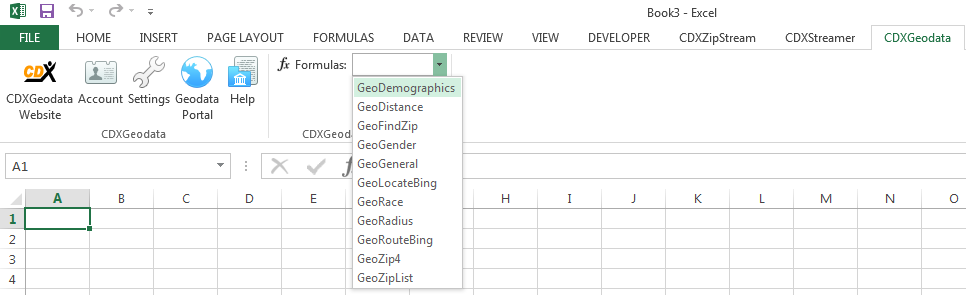The CDXGeodata Excel add-in allows access to all Geodata web services thru an easy to use interface. Once installed you can quickly enter custom Geodata formulas and data in any Excel worksheet thru a CDXGeodata
ribbon menu or right click context menu. No programming experience is required. The add-in will work with both the free evaluation and paid CDXGeodata API keys.
The CDXGeodata add-in is compatible with 32/64 bit versions of Microsoft Excel 2010 and higher for Windows and Excel 2011 and 2016 for the Mac.
Numberswithout VBA.
If the download file is blocked by your company firewall or virus protection, you can download an alternative .zip file here. CDXGeodata contains no unwanted or harmful software.
Installation Instructions
Windows - Once the file is downloaded we recommend right-clicking on the Geodata.xlsm file, select "Properties" and click on Unblock
in the lower right. Then use the Excel File-Options-Add-ins
menu and press the Go
button at the bottom. Then Browse
to the Geodata.xlam file location and press Open
.
MAC - Once the Geodata.xlam file is downloaded click on the Tools – Add-in
menu in Excel. Browse
to the file and then press OK
to load the add-in.